top of page

How To Create Polls
There are 3 types of poll questions available in the system, you can create them as single question or as a survey with multiple questions in one roll.
Multiple Choice Question
Poll the audience with the multiple choice type to learn more about their preferences and opinions. Go to polls, hit create and type in your options.
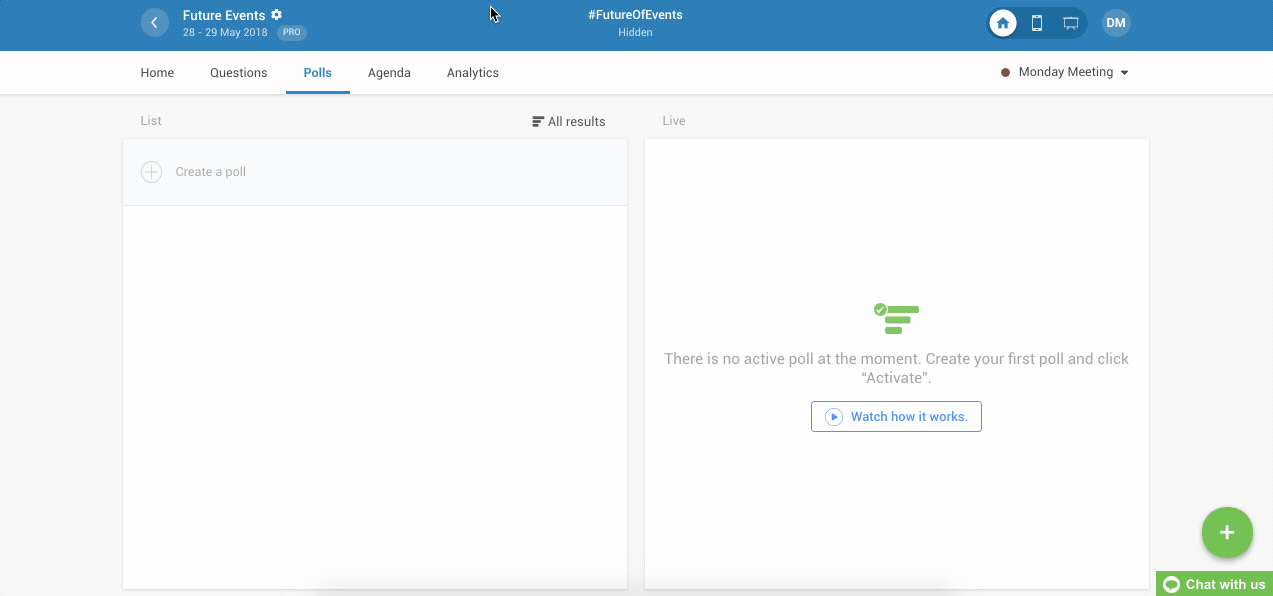
Open Text Question
Use open text poll to have attendees type in words or phrases and submit their ideas.
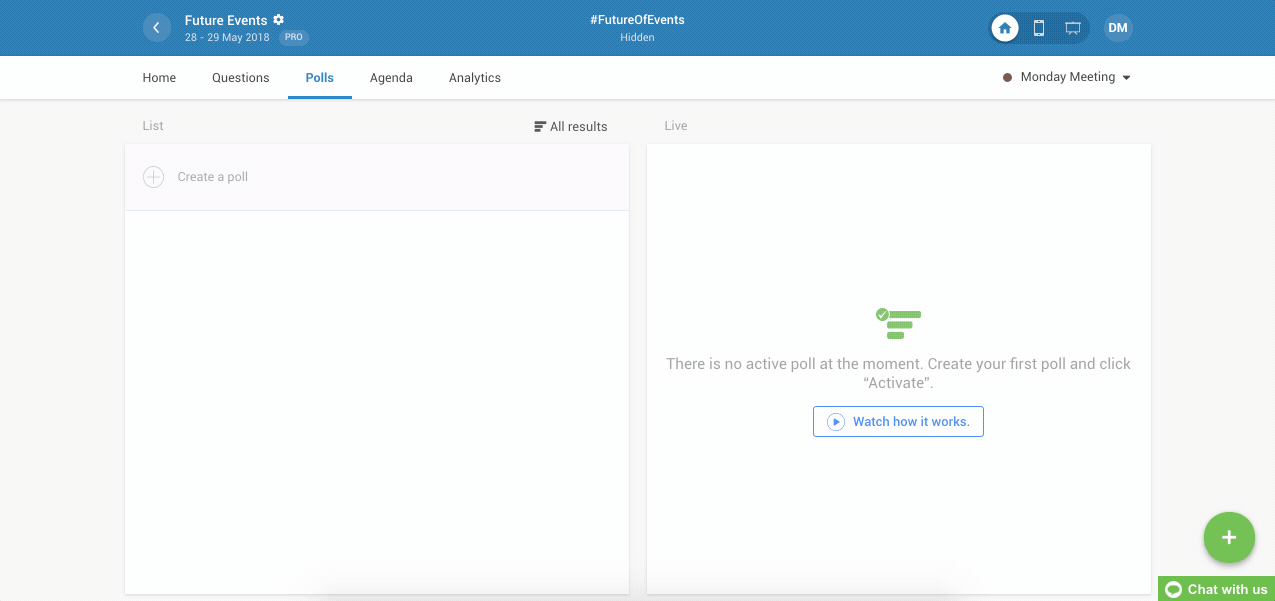
bottom of page



