top of page

How Does The Questions Feature Works?
Using the Questions feature, attendees can use their smartphones to send their questions and easily upvote the best ones. It's a simple way to crowdsource the most popular topics at meetings or events and see what resonates with an audience the most.
How To Join And Start Sending Questions
-
Open the browser and go to the event page
-
Enter the event code
-
You're in! You can start posting questions
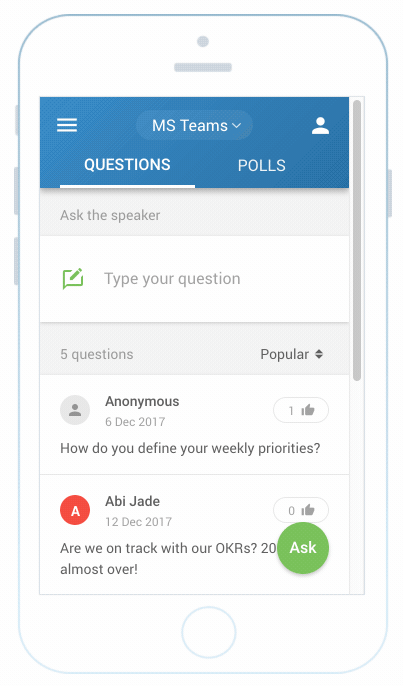
Questions On The Present view
Submitted and approved questions will appear live on screen in the Present view where everyone can see them, including the speaker or moderator.

bottom of page
